How to use Google Adsense Channels
Posted On วันเสาร์ที่ 10 เมษายน พ.ศ. 2553 at by smartcomsciGoogle Adsense Channels is one of many features Adsense offers, with channels you will be able to track each ad unit and how many page impressions it’s got, Clicks it received, Click through rate ” CTR”
What are the benefits of using channels ?
After explaining what channels mean let’s talk about its benefits, With channels you will be able to check which ad unit is performing better, it will make it easier to decide what positions, what sizes, what colour is performing better for you.Is there different kinds of channels ?
There are two types of channels
URL Channels : With URL channels you can track a URL without modifying an particular ad unit
Custom Channels : With Custom Channels you can track a specific ad unit and track how its performing, use custom channels to track which ad unit size,colour,position is working better for you
How to add channels to your account ?
Go to your Adsense homepage and sign in, Click on Adsense setup then click channels, then click on add new custom channel if you want a custom channel or click on URL channels then add new URL channel if you want a URL channel.
If you want to track an ad unit that already exist from before simple go to your homepage and click Adsense setup then mange ads, you will see a list of ad units that you have created before, click on edit ad settings next the ad unit you want to track then scroll down to all channels and choose a channel that you created or create a new channel for it by clicking on add new channel





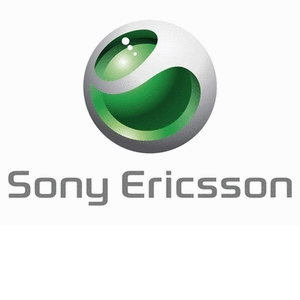
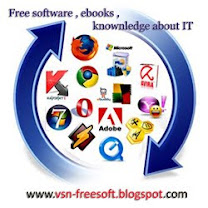



แสดงความคิดเห็น